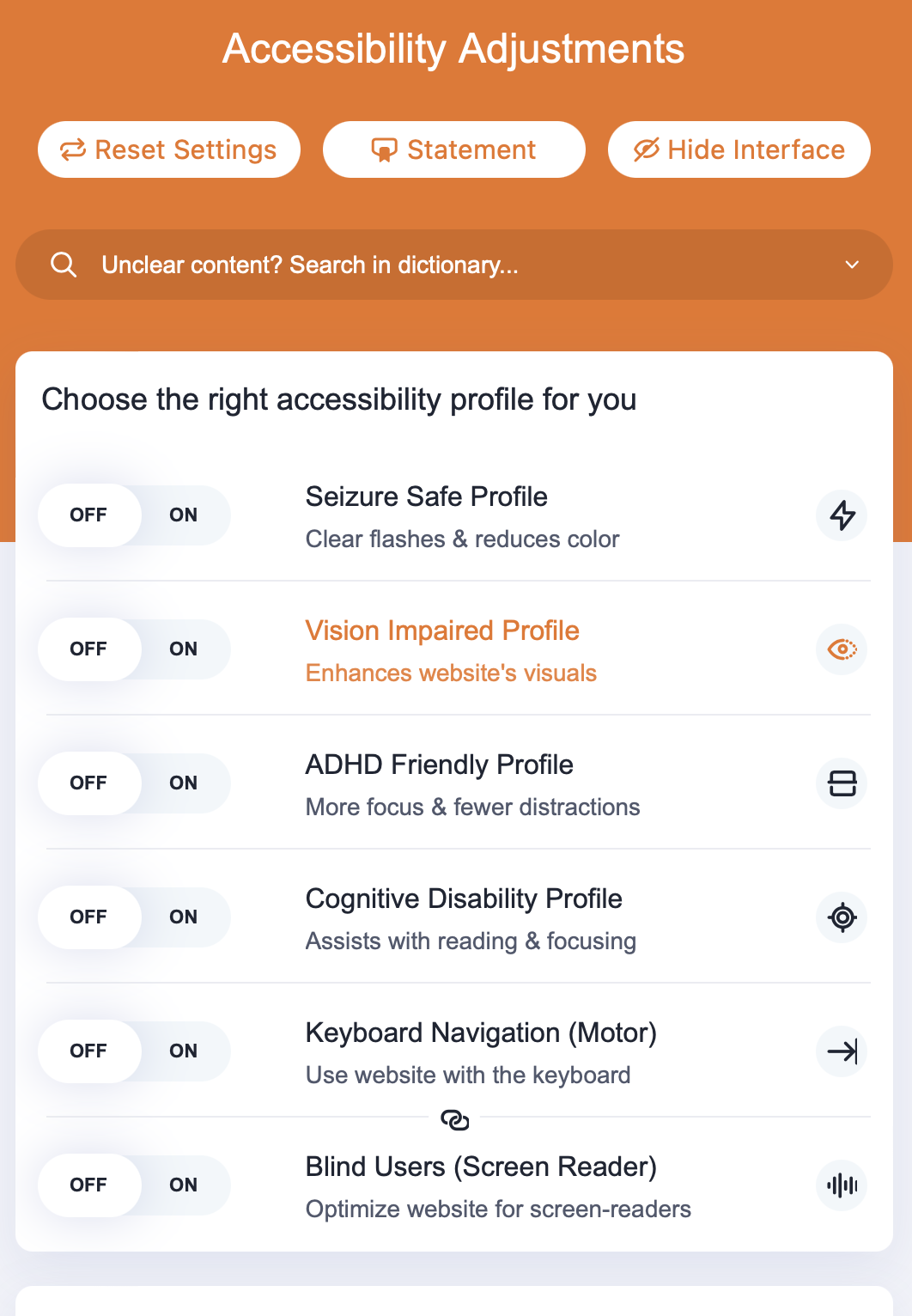Accessibility
Guide to using our Accessibility button
Click on the icon (an example is shown at the top of this page but you will see the actual device at the bottom left of your screen) to open up different accessibility options:
From here a window will open. You can choose to have the right accessibility profile suited to your needs and with cookies enabled, our website will remember your preference so that you can visit our website again without the need to set up your preferences each time you visit.
When you turn a profile on, you can see the change that this will make to the screen, you can easily switch this back if you do not want this option.
It’s best to play around with the different options to suit your needs. We have multiple options to choose from. You can adjust the content, colours, and orientation. You can easily hit the ‘reset settings’ button on the top left corner to remove any changes you have made.
Our Accessibility Statement is available at the top of the window.
You have the option to hide the window if you do not wish to view this anymore.
There is a search option bar that can assist you with finding accessibility options within the window.
There is an option to choose from a variety of languages for our accessibility window.
Our aim is to have a site that is accessible. If you have any suggestions or feedback, please do not hesitate to get in touch by filling out the contact form on our website.